Historically…
(ie. I have been doing this for a while)
- my first programming language was FORTRAN77 using punchcards (via an archaic mainframe).
- my first PC was a dual floppy drive XT (8088) with DOS and Lotus123/WordStar2000. I switched to WordPerfect after WS2k trashed my ~50 page thesis (at the speed I could type, that represented a lot of work).
- we had dot matrix printers and 512K of RAM. Hectic and hardcore users spend thousands on 640K machines, and the crazy rich guys had 1MB!
- I reluctanty went to W95 and then W98 once it became more stable. I thought Excel was great, but NEVER liked Word – sticking to WP51 for many years. The best file manager of the day was undoubtedly Norton Commander.
- I played with Quarterdeck QEMM – spending hours to optimise machines in order to achieve 632K (of the possible 640K) usable base memory. This was very useful when using graphics programs like AutoCAD.
- When M$ released versions of Windows, I learned them all as they went, eventually staying with WFW (Windows for Workgroups 3.11) + Novell 3.12 for a long time.
- As a “serious power user” I had a 25MHz 486DX with a co-processor, 16MB RAM and a 1MB graphics card. I even had AutoCAD for Windows.
- Then came the days of coaxial 10MBit ethernet LANs when software packet bursting actually made a difference to transfer speeds, and when WAN was 1200bps via modem (on a good day).
- I dabbled with SCO-unix as part of the Novell suite, and eventually got into RedHat 6.2 as a stable Oracle server environment. This expanded to a combo of CentOS/qmail/djbdns/apache boxes which hosted various web apps. I learned these systems by breaking things (a lot, and not on purpose) and then (mostly) fixing them.
Over the course of some decades, I have developed a biased list of preferred apps which I used with relative efficiency.
- This is partly because of familiarity, and also the fact that they are VERY well written. Perhaps they won’t suit everybody, and may take some getting used to, but I found I am/was most productive with this set of tools.
- I started seeing more and more that WinX was getting bigger and bigger, and more bloated. The amount of internal spyware in WinX apps is INSANE, and I started looking at switching to opensource/free software. Vast amounts of info also surfaced about government agency spying tactics, which tipped the scales in favour of a total switch.
I did exit the cutting edge of the IT world for quite a while, and getting back up to speed on the latest stuff was a big problem. Things changed rapidly and drastically, and my brain is apparently not as fast as it used to be, (even at its best, it probably wasn’t that great). If you do this a lot – stay up to date with current trends! The catch-up wave is BIG!
Much as I have grown to hate M$ for various reasons – most of what I do/did on a day to day basis can be achieved with winapps. They are easy to use, pretty, and available.
Let’s start by looking at the “preferred” options within WinX. We’ll look at the non-M$ equivalents and so on later.
Before we look at which distro you switch to, let’s start by transitioning your everyday usage to apps that are available on all platforms. This will mean that when you do switch – your daily apps are already familiar.
- Windows
- I stuck to XP for the longest time, because Vista sucked. That put me off W7 until I had to get W8 to support one of the other apps I tried/preferred (Solid Edge).
- W7 is marginally lighter than W8, though I personally found W8 to be more stable and robust (obviously a debatable point which is a topic for another day).
- W10 is an absolute NO! NO! NO! NO!
- it decides what you want to do (like it or not)
- any glimmer of personal privacy is a thing of the past
- remember that M$ have a virtually unlimited budget to hire unlimitedly clever people to outdo all your attempts to do things your way.
- File Manager (Total Commander)
- By far (at the time I started this) THE best file manager.
- Lot’s of useful plugins and it can be set up to mimic the old NC that I grew up using.
- Proprietary (WinX only)
- Double Commander
- 99.9% as good in almost all aspects (on a few things, TCMD is faster)
- Multi Platform
- Windows Explorer is crap. 2 panel is soooo superior – it’s a mystery how it hasn’t become the standard.
- By far (at the time I started this) THE best file manager.
- Editor (Text)
- EditPlus: A very good text editor and basic IDE (if you add some sensible plugins and settings).
- I also spent a lot of time doing perl (script-kiddie style) “programming”
- I say it like this just to clarify that I did some extremely in-elegant hack-programming work – taking clever bits of other peoples good code, and putting them together to do high volume text manipulation to process bad quality scans using the incredible perl regexcapabilities.
- I don’t mean “hack” in the context of clever-hacking – I mean it like in the context of say, an author who is “a hack”.
- I used it as an HTML (raw) editor exactly because it gave the control of output to ME.
- EditPlus is proprietary and limited to M$
- I also spent a lot of time doing perl (script-kiddie style) “programming”
- GeANY is, IMHO, the best all-round, all-distro text-editor/mini-IDE for those of us who are more serious than average, but less serious than properly clever people.
- EditPlus: A very good text editor and basic IDE (if you add some sensible plugins and settings).
- Office Suite (& relevant elements thereof)
- WordPerfect
- By a long way, a better word processor than any of it’s competitors.
- Up until WP for Windows v6.x on WFW, it was rock solid. Post Win98 it went to hell.
- Unfortunately it has become unusable/unstable doing complex/advanced things that I needed/wanted to achieve.
- I set up a vast array of incredibly useful macros and toolbar customsations that really made MY life easier. In recent versions, they just crash the system.
- The major benefit of WP51 was the absolute control which the user had over the output.
- Perhaps it was a bit clumsy in its implementation of how this is achieved, but at least we had a say on what happened.
- The revealcodes functionality is the best way to work.
- I felt/feel that M$-Word (in particular) tries to make decisions for me – and fucks it up.
- As an example, try getting a complex academic style document to have indented paragraphs/numbered bullet lists that actually follow on neatly AND tie back to a ToC and an Index. Add in some footnotes and custom headers and lists of referenced figures which are typically needed in academic environments. Make a few changes in layout, and watch the epic fuckup that occurs. Then try to fix it without the WP51 reveal codes functionality. When you get out of the looney bin, let me know how you did it.
- Up until WP for Windows v6.x on WFW, it was rock solid. Post Win98 it went to hell.
- By a long way, a better word processor than any of it’s competitors.
- OnlyOffice’s free desktop writer version is very compact and does allow for decent control, although admittedly I have not had the need to push it like I did back in the day with WP51.
- MS Excel
- Possibly the best piece of software M$ ever wrote.
- Excel is slick – lots of app are close, but it is till probably nicer/better than all/most.
- Libre Office calc is (now) a very close 2nd. In some aspects it is better, and in some aspects, not so much.
- Yes, I did go through Lotus 123, Borland Quattro, OpenOffice, CalligraSuite etc
- Possibly the best piece of software M$ ever wrote.
- LibreOffice is 99% there (v6+)
- WordPerfect
- CorelDraw
- From a compatibility perspective (ie. everyone is doing it) this is a defacto “need to have”
- PhotoShop
- Similarly
- CAD/3D
- On the 2D side, I started on AutoCAD and switched to UniGraphics MicroStation. This lead to…
- Solid Edge is outstanding. Though I only used the academic versions and have not yet gotten to grips with the Synchronous Technology side of SE – I did use it for some advanced spreadsheet driven models that would redesign themselves if the spreadsheets changed. I guess it was relatively advanced for its time….. long ago.
- NX is reputedly as good, and some say Solid Works is the best – I just don’t know. I will get to this one day when I’m big.
- PIM/NoteTaking
- InfoSelect
- A non-structured note-taking piece of software
- Alas, it got unnecessarily expensive and support is dismal. If it ran on other platforms, it would be amazing!
- I searched for equivalent apps, and tried several – eventually discovered CherryTree – which is my current preference (this article is being created in CherryTree)
- QOwnNotes is not bad. I anticipate that I may use that more too, IF I can just convert all my current notes into that format.
- Specifically, NextCloud allows this as a plugin option, so I will get there one of these days.
- InfoSelect
- VirtualBox
- Absolute brilliance! This is where I spent hundreds, if not thousands of hours experimenting and learning about other OS’s, and which actually facilitated the switch to the chosen options which I will discuss later
- If you don’t have this – get it. Learn it. Play with it.
- PS. get a lot of RAM
- I am currently dabbling/learning Vagrant & Docker, and will discuss those in greater depth when I get there.
- Absolute brilliance! This is where I spent hundreds, if not thousands of hours experimenting and learning about other OS’s, and which actually facilitated the switch to the chosen options which I will discuss later
- Windows Firewall Controller
- In the days of WinXP, another brilliant piece of software was Kerio Personal Firewall (v2.15 was the last easy/free version)
- This little marvel actually popped up a message (if set in the right mode) that allowed the user to see, and intercept sneaky traffic in both directions. In those days the amount of “phone home” calls were nowhere near the current level. The problem is/was…kerio doesn’t work on anything post XP.
- The built in Windows Firewall is also actually a very solid piece of software – BUT – it gives itself too much reign (ie. M$ own it, and therfore you).after a lot of looking around. WFC just hooks into this – and hands control back to the user as to what can go in and out.
- The license for WFC is a nominal cost – and worth every miniscule penny if you are using WinX.
- It was this little utility that illustrated just how bad the current app invasive traffic is. It’s downright disturbing to see how much they do behind those walls, and how often!
- In the days of WinXP, another brilliant piece of software was Kerio Personal Firewall (v2.15 was the last easy/free version)
- On the topic of Cyber Security, and other similar things…
- KeePass
- GPG4win
- YubiKey
- babun (a cygwin combo which is extremly good out of the box)
- I started out with gitBASH, but had some hassles (probably through my own inexperience and lack of knowledge)
- this got me to GIT, which got me to github, which was recently taken over by M$.
- this took me to gitlab instead.
- I am aware that the new w10 has an ubuntu shell in it
- I don’t like ubuntu – they are fast becoming the M$ of the linux world.
- M$ is using their shell…. do the maths.
- General internet stuff
- OutLook and iExplore/Edge…are abominations that should be obliterated from the planet. I have tried hundreds of browsers/versions, and my personal (current) recommendations would be roughly this…
- Prior to the ones below, if on M$, the Comodo Dragon and Comodo IceDragon are also good (light and relatively secure)
- ThunderBird (for email)
- plugins: Enigmail, gcontactsync
- FireFox 59+ (get the latest one – the recent changes make a massive difference to performance)
- plugins: ublock Origin, Kee, HTTPS Everywhere, Privacy Badger, DuckDuckGo Privacy Essentials
- Chromium (NOT Chrome!)
- plugins: ublock Origin, ChromeIPass, HTTPS Everywhere, Privacy Badger, DuckDuckGo Privacy Essentials
- Qupzilla (aka Falkon on *nix)
- doesn’t really have addable plugins, but it’s built-in ones are adequate for most purposes
- Internet/Online apps
- I got very happy with, and comfortable with several Google apps.
- google calendar
- google contacts
- google keep
- you can keep everything in one place and just sync to your phone(s) very easily, so if your device is lost/stolen, the trauma of setting up the replacement is minimised.
- the place you’re keeping all of these – is Google. Read their T&C’s!
- Check out just how much they have/know about your life by reviewing your activity on their site/apps.
- Be AFRAID…be VERY afraid!
- get yourself off this system as soon as possible!
- https://myaccount.google.com/privacycheckup/1/0?hl=en_GB
- If you have/know of apps the replace the 2 mentioned above – please tell me!
- Yes – I have tried the NextCloud ones, and they are extremely close
- N/C contacts is ~95% there
- N/C calendar – not yet (we live in hope!)
- Yes – I have tried the NextCloud ones, and they are extremely close
- I got very happy with, and comfortable with several Google apps.
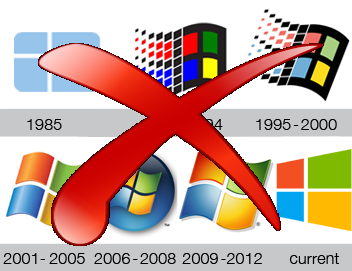


This article presents clear idea designed for the new
users of blogging, that actually how to do blogging and
site-building.