I recently upgraded from Debian Stretch 9.9 to Debian Buster 10.0 – using LXDE as my base GUI because it is light and fast.
Right after that I experienced the first real problem I’ve had on Debian since I started with it!
When clicking on any URL in almost all apps (eg. KeePass, CherryTree etc), I would get a popup error (shown as the image above)….
I found this link, which offers a beautifully simple fix. The problem is a typo on the XDG-OPEN script.
In the /usr/bin/xdp-open script, (in my setup, at line 931), you’ll find this
if pcmanfm --help >/dev/null 2>&1 -a is_file_url_or_path "$1"; then.
You can one-liner that search as follows:
The post says “(Note that & in 2>&1 has to be replaced with $)”, so you will edit it to the following:
if pcmanfm --help >/dev/null 2>$1 -a is_file_url_or_path "$1"; then.
Clicking links then works perfectly.
A perl one-liner to edit in place looks like so…
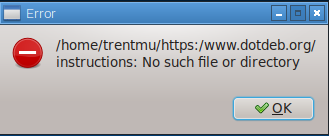



Aw, this was an incredibly good post. Taking the time and actual
effort to make a great article… but what can I say… I procrastinate a
whole lot and never seem to get nearly anything done.